If you’re looking to extend your business’s digital footprint and bolster your online presence, creating a blog is a terrific place to start. One of the most popular platforms for this endeavor is WordPress, known for its ease of use, flexibility, and extensive feature set. This blog post will provide a step-by-step guide on how to create a WordPress blog for your business.
Step 1: Define the Purpose of Your Blog
Before diving into the technical aspects, it’s essential to define your blog’s purpose. Whether you aim to share industry updates, offer expert advice, or highlight your products or services, your blog’s purpose will guide its content and design.
Step 2: Choose the Right WordPress Platform
WordPress comes in two flavors: WordPress.com (a hosted solution) and WordPress.org (a self-hosted solution). For businesses, WordPress.org is often the better choice due to its advanced customization capabilities and ability to add plugins. Remember, you’ll need a domain name and a hosting provider for this.
Step 3: Select a Domain Name and Web Hosting Service
Your domain name is your blog’s online address. Choose a name that aligns with your business. Services like GoDaddy, Bluehost, and Namecheap can help you find available domain names. As for hosting, companies like Bluehost, SiteGround, DreamHost and Hostinger offer reliable hosting solutions.
Step 4: Install WordPress
After purchasing your domain and hosting, you’ll receive an email with instructions on how to log into your cPanel. From here, you can install WordPress via a one-click installation feature, which most hosting services provide.
Step 5: Choose a WordPress Theme
WordPress offers a wealth of themes. Opt for a design that aligns with your business identity. You can find both free and premium themes in the WordPress theme directory or from theme marketplaces like ThemeForest.
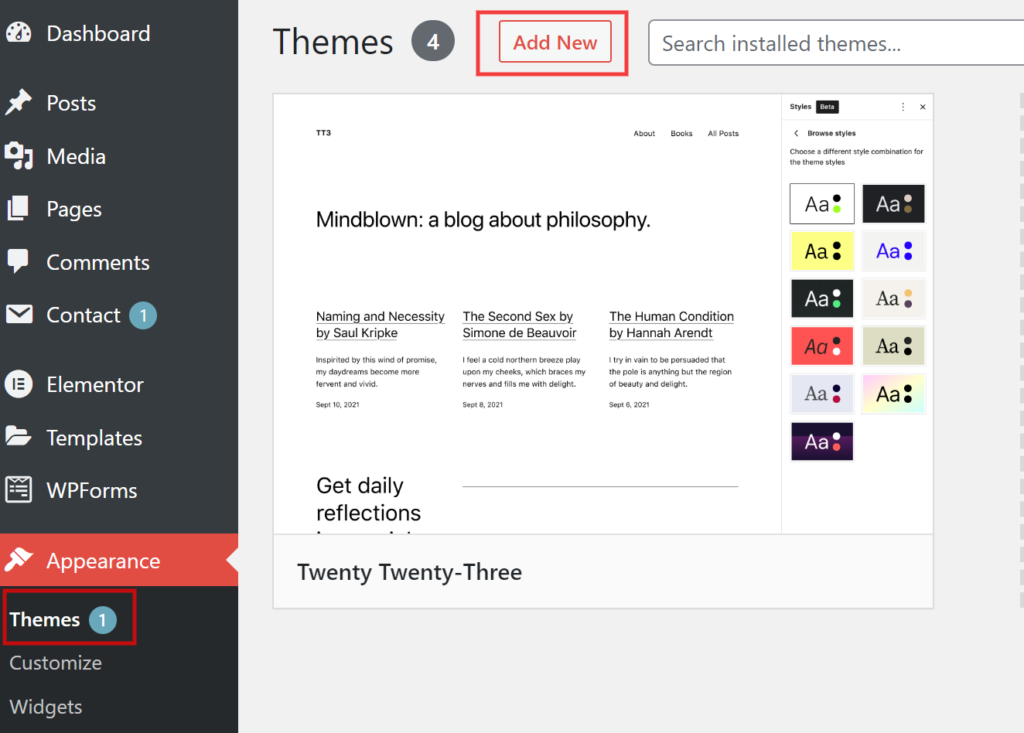
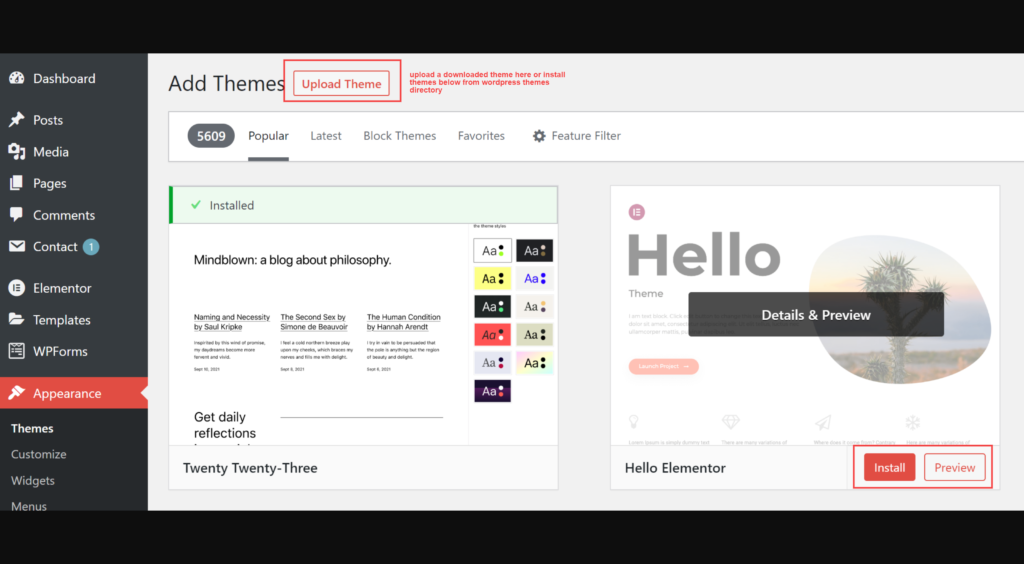
Step 6: Customize Your Theme
After installing your theme, customize it to fit your brand. You can change colors, fonts, layouts, and add your logo in the ‘Appearance’ tab on your WordPress dashboard. For more advanced customizations, consider hiring a professional designer or developer.
Step 7: Install Essential Plugins
Plugins extend the functionality of your WordPress site. Some essential plugins for a business blog include Yoast SEO (for search engine optimization), Akismet (for spam protection), and WooCommerce (if you’re planning to sell products or services).
Step 8: Create Essential Pages
Most blogs need a few essential pages like Home, About Us, Contact Us, and Blog. Create these via your dashboard by clicking ‘Pages’ then ‘Add New’.
Step 9: Start Creating Content
With everything in place, it’s time to start creating content. Remember, the key to successful blogging is consistency, so develop a content schedule that suits your availability and business needs. Use multimedia like images, videos, and infographics to make your posts engaging.
Step 10: Optimize for SEO
Use SEO best practices to help your blog posts rank higher in search engine results. This includes keyword research and optimization, meta descriptions, and image alt texts. A plugin like Yoast SEO can guide you through this process.
Step 11: Promote Your Blog
Promote your blog posts through your social media channels, email newsletters, and even offline methods. Engage with your readers in the comments section to build a community around your blog.
In conclusion, creating a WordPress blog for your business can help increase your online visibility, establish your brand as an industry authority, and connect with your audience on a deeper level. Remember that consistent, high-quality content is key to your blog’s success, and patience is crucial – it may take time to see results, but the long-term benefits are worth the effort.
Looking to take your business blog to the next level? Stay tuned for our upcoming posts on advanced WordPress tips and tricks!